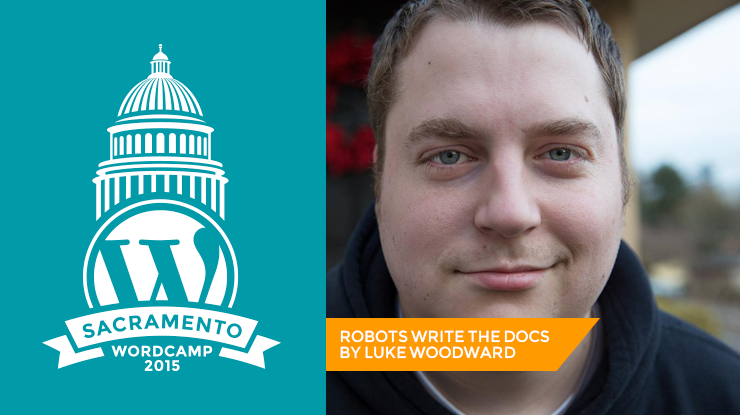
Get To Know Luke Woodward
Luke Woodward is an engineering manager with 10up, a freaking amazing web agency. He has been working in the WordPress space for 4 years. While he enjoys code and difficult software engineering problems, his real passion is continuous learning. If he has some down time, you’ll likely find Luke listening to podcasts, reading, or writing about a variety of topics ranging from leadership and business to software and graphic design. This passion for learning has pushed Luke to share his knowledge. It’s absolutely true that the best way to learn something is by teaching it. Working through problems with others is the hallmark of a good day for him. Luke can sometimes be a little shy, but he works hard to make everyone know they matter.
We’re thrilled Luke will be speaking at WordCamp Sacramento 2015 on documentation.
Speaker Q&A With Luke
Why do you think documentation is important?
In software, the difference between successful collaboration and frustration is often developer documentation. An explanation of what the code does and why. The better the documentation, the more likely your project is to be used and loved by others. But for developers, documentation can be one of the most challenging parts of the engineering process. It’s not fun or sexy to write about how code works or what it accomplishes. However, 6 months from now that same developer will have to dig through files and skim through the code to remember how things work. Now imagine it is a new developer approaching the code for the fist time. Without good documentation they may loose days, weeks, or more to learning the ins and outs of the system.
One way WordPress has solved this problem is through inline documentation comments in the core codebase. This documentation is much more complete and up to date than the codex, but at the same time it’s less discoverable. So the documentation team and other volunteers decided to let robots write the documentation website for them. The WordPress code reference is created and maintained by taking the inline documentation and parsing it out into a WordPress site. This makes all of WordPress’s hooks and functions easier to search and improves their discoverability exponentially.
Of course, since this is WordPress, the robot they use to parse the documentation is open sourced. So why not let robots write the documentation website for our themes and plugins? Personally, I think it’s a great idea.
What is your history or experience with documentation?
I have written a lot of code documentation in my time. The problem is as soon as I write it, it’s out of date. I’ve gotten into the habit of writing inline documentation and maintaining it as I write my code, but that is much less friendly to use than a documentation website. Over the past several months I’ve been exploring the WP_Parser project, using it to create comprehensive documentation websites for the code I’ve written. The WP_Parser is relatively new, and there isn’t a lot of information available on how to use it. This has driven me to learn the tool, as well as create resources to make it more approachable to the average WordPress developer.
How did you get started with WordPress? Why WordPress?
I’ve been toying with the web writing HTML, CSS, and Javascript since around 2001. But it was always a hobby, never something I imagined I would do as a career. That changed four years ago when I found WordPress through a Bluehost C-Panel. I needed to make a website, and was considering the available tools listed. A friend had previously created a site for me in Joomla, but the system was difficult to work with and understand. Without knowing anything about the options displayed, I clicked the WordPress logo. Two months later I landed a new job developing WordPress sites. It was one of the best career decisions I have ever made.
What is your favorite thing about WordPress?
It’s openness in every sense of that word. The code is open source, which allowed me to read and understand concepts contained within. The forums, IRC, and Slack channels are open to all, making it straight forward to access support and assistance. Best of all, the people are open and willing to share. Even the most well known contributors are accessible and willing to converse with you. It has changed my life.
Can you share a couple WordPress plugins that you love or recommend?
When writing or maintaining a blog with an editorial staff of one it can be hard to ensure posts are up to snuff and ready for release. Public Post Preview allows you to solicit the help of friends by letting them read your posts before they are published without needing to first give them an account on your website. I almost never release a post on my site without first sending it out to someone for review. I am always glad I did.
My wife dislikes being greeted with ‘Howdy’ when she logs in to WordPress. So she installed the Howdy Against Humanity plugin on one of the sites she maintains, and it has been a lot of fun. CAH meets WordPress admin greetings. What could possibly go wrong?
Resources or recommendations?
The WordPress Developer Hub is a fantastic resource for anyone developing on top of WordPress. It provides access to the code reference, handbooks, and more to help developers of all skill levels up their game.
Check Out The Speakers
WordCamp Sacramento 2015 is bringing you an awesome line up of speakers from not only our greater Sacramento region, but throughout California and beyond. Check out our speakers page to see the 2015 WordCamp Sacramento Speakers, and be sure to follow them on Twitter.