
I don’t know about you, but I slept really good on Sunday night!
WordCamp Sacramento 2017 is officially complete and it was an incredible weekend of WordPress. I am beyond thrilled at the way the event and our community came together. The event was smooth, it stayed on time, the food was great, the speakers were prepared, and we experienced only a few minor hiccups that were resolved quickly.
Honestly, I’ve been working on this event since March and now that it’s over, I’m enjoying the extra time in my schedule and relaxing a bit.
But before I get too comfortable, I’ve got to finish up the last to-do on the Lead Organizer checklist: The Official WordCamp Sacramento 2017 Recap.
Below you’ll find the details of almost every aspect of the event, some behind-the-scenes information, and our thoughts about how the event went and where we could do things better.
- For attendees or community members, I hope this post gives you some insights on what goes into the event planning.
- For other WordCamp organizers or potential organizers, I hope this post gives you some tips or ideas to help your WordCamp run smoothly.
If you read the whole long post, you’ll even get a few sneak peeks at things we’re thinking of for 2018!
Event Growth

WordCamp Sacramento 2017 is one of more than 120 WordCamps happening throughout the world in 2017. In it’s third year, the event has seen tremendous growth:
- 2015 = 180 tickets sold
1 day, 2 tracks of sessions - 2016 = 350 tickets sold
2 days, 2 tracks of sessions on both days - 2017 = 504 tickets sold
2 days, 3 tracks of sessions on both days
Ticket Sales

Ticket sales for WordCamp caused some stress.
In 2015, the entire event sold out in just over two hours, and in 2016, we released tickets in three batches, and each one sold out in 24 hours or less. Both years tickets went fast because we had a limited amount to sell and there was scarcity. That wasn’t the case this year.
For 2017, we moved to the Sacramento Convention Center second floor meeting space, which could accommodate 500 classroom style and around 1,000 theater style. We weren’t going to run out of room, so there wasn’t any scarcity to drive sales or get people to purchase their ticket early.
We based the budget on selling 500 tickets and the first 100 went fast. But after that it was slow going and it was nerve-wracking.

Six weeks before the event we were only at 250 tickets sold. So I emailed the meetup list a few times, wrote up a generic promotional email all about WordCamp, and began soliciting potential attendees over an entire week.
- I messaged almost every business and tech related meetup organizer within 50 miles of Sacramento, one-by-one, and asked them to share the event with their meetup communities.
- I googled design and development agencies in Placer County, Sacramento County, Calaveras County, and El Dorado County, and city by city from San Francisco and the East Bay to Vacaville and Fresno, to Stockton and Modesto, to Roseville, Rocklin, Lincoln, and Marysville, to Auburn, Colfax, and Grass Valley, emailing each company one-by-one, inviting them to WordCamp Sacramento.
- I did the same for marketing agencies, advertising agencies, and public relations agencies throughout Northern California.
- I reached out to design groups and the Sacramento State Graphic Design alumni group and promoted WordCamp.
- I submitted the event to community event calendars and asked friends to share the event across social media with their networks.
- I filled out a giant number of contact forms.
Honestly, I sent so many emails over so many days that I am shocked my personal email account didn’t get flagged as a spammer’s account!

One month before the event we were at 300 tickets sold.
To receive the WordCamp t-shirts by the actual event, we needed to order the t-shirts at least two weeks in advance, and when you add in the Labor Day holiday, we had to place our t-shirt order no later than August 30. When the t-shirt deadline came, around 375 tickets had been sold. I placed the t-shirt order for the 375 tickets sold and added on about 100 extra shirts in a variety of sizes.
I didn’t think we were going to hit 500 attendees.
But two weeks before the event, tickets began selling like hotcakes, with the majority of the rest of the tickets being purchased in the final week. Then, on September 12, we finally hit 500 tickets sold and closed tickets sales.
Please buy your tickets in advance next year! Not only will it guarantee that you get a t-shirt, but it will save us a lot of stress and anxiety!
Event T-Shirts
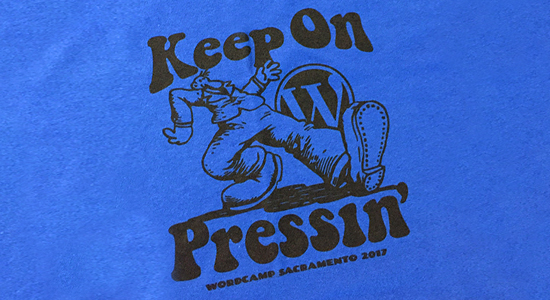
How do you know your t-shirts are good? When attendees are asking for extras for their family and WordPressers from all over and texting and direct messaging friends asking them to snag an extra shirt! Let’s just say the shirts were a huge hit with attendees!
Staying in the vein of the theme and our love of the Grateful Dead, Brian and I decided to make “lot shirts” — t-shirts similar to those sold in the parking lots at concerts.
- Attendees t-shirts were a bold blue with the design printed in black ink. The design was a play on the Grateful Dead song Keep On Truckin’ with the words Keep On Pressin’, the famous Doodah Man, and the WordPress logo.
- Volunteer t-shirts were a bright green tie dye with just the circular WordPress logo on the front.
- The speaker gifts this year were grey and black raglan tees with a design that played on the old VW Funkengruven shirts. They featured a VW Bus (License Plate: WCSAC17) and the word Opensourcegruven above it.
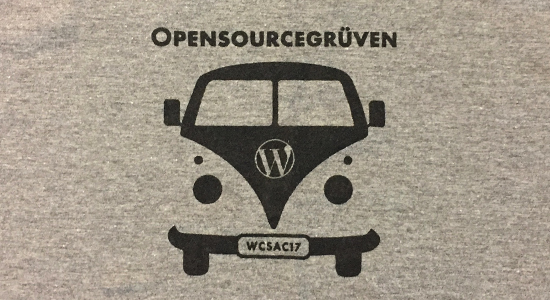
T-Shirt Distribution
Every attendee who registered before the t-shirt deadline received their WordCamp t-shirt during registration. Those who registered after the t-shirt deadline, were invited to come back to the registration table on Sunday afternoon to pick up a t-shirt from what was left, first come, first served. Then if any were left after that, all attendees were invited to take any that were left.
Most attendees were gracious and understood why we needed to distribute the t-shirts the way we did. But some attendees who registered late were very unhappy that they bought a ticket and weren’t being given a t-shirt during registration Saturday morning. It did cause a few sticky moments, especially when the angry attendees were taking their anger out on 14 year old, teenage volunteers, but all of the volunteers who worked registration, including the teens, handled the situations brilliantly and with grace.
Hopefully this will encourage early ticket sales for next year!
WordCamp Kick Off Dinner

While WordCamp Sacramento ran Saturday and Sunday, a private Kick Off Dinner is held on Friday night for the speakers, sponsors, volunteers, and organizers. Everyone involved in WordCamp is a volunteer. Speakers donate their time to create and deliver talks and they pay for their own travel and expenses. Sponsors pay to be part of WordCamp, and the organizers and volunteers give 100% of their time and efforts for no pay.
The Friday night Kick Off Dinner is a small token of appreciation and thanks for their efforts, volunteerism, and time, and this year it was held in the Bikes & Gear lounge at HOT Italian in midtown Sacramento. The event included:
- Live music
- A pizza bar with gluten-free, vegetarian, and dairy-free options
- Gelato and non-dairy Italian sorbet (which I didn’t even know they had, but a few attendees enjoyed a lot!)
- Non-alcoholic drinks
We also setup a registration table at the event, so all of the attendees could get registered in advance and skip the registration lines Saturday morning.
Huge thanks go out to the team at HOT Italian for a fantastic job!
Sacramento Convention Center

There are not many venue options in Sacramento for a multi-track event of this size. There are many venues with one large room and there are many venues with two small rooms. There are venues that have the space we need, but the rooms are far apart on college campuses or mixed in with weekend kids’ classes and activities. There are venues that could accommodate a smaller camp, venues without a central lobby or gathering area for sponsors, the Happiness Bar, or registration. Needless to say, finding a venue has been extremely difficult every year.
This year we spent months researching venues, communicating with them by phone and email, visiting and touring venues, and working through contracts. The Sacramento Convention Center was the only venue in town that could accommodate our needs:
- The ability to run three multiple concurrent tracks
- Dark ballrooms with large screens
- A room for the Happiness Bar
- A central lobby for the sponsors
- Space to hold the After Party/Networking reception
The Venue Upside:
The Sacramento Convention Center fits everything we need for WordCamp perfectly, it’s central to the region, it’s close to hotels and restaurants, and we’re not going to outgrow this space. We could keep hosting WordCamp year after year at this venue, saving us an INSANE amount of time and stress.
Overall, once we were there, the event was pretty easy! During WordCamp, the convention center setup crew was onsite and were very friendly, the A/V staff and the catering staff were easy to work with, friendly, and helpful, and the event ran smoothly and without stress. (Well, except for the coffee arriving a little late on Sunday… you know how tech-folk are about their coffee!).
The Venue Downside:
The Sacramento Convention Center is very expensive and you have to use their services, which means we didn’t get to pick the companies we worked with to possibly find services cheaper. Just to give you an idea, here are some of the costs:
- Venue Rental: $5,920.00
- Wifi: $4,625.00 for only 50Mbps — This was negotiated down from $6,200.00 with an understanding that we would not get this deal in the future.
- Saturday Coffee, Water, Tea, Lemonade, and Networking Reception apps: $8,504.99
- Sunday Coffee, Water, Tea, Lemonade, and Sunday afternoon break snacks: $4,527.19
- Stages for from of ballrooms: $594.00
- Microphones, projectors, screens, speaker timers: $4,776.37
While the event was fantastic, my contact changed multiple times during the planning phase and I had to do a lot of legwork to make this event doable in our budget. As an example, the original catering estimate for Saturday and Sunday (not including lunch) was $35,000 — almost the entire event budget! I was able to get it reduced to $13,000, but only with the understanding that we would not receive this deal again in the future.
Just based on the catering fees alone, this venue may be out of our reach in the future… we’ll see… We ALL really want to stay and keep WordCamp at the Convention Center because it was mostly very easy.
City of Sacramento

I personally reached out to several people in the local tech community, different departments in the Mayor’s office and economic development office, the convention and visitors’ bureau, and even local press, and no one returned a single phone call or email.
This is the second year we’ve tried to get some sort of support or acknowledgement for our event with no success.
We are incredibly proud of how far our local Sacramento WordPress community has come in the last few years. The Sacramento WordPress Meetup has more than 1,200 members, we meet every month and have 30-50 people at every meetup, and we hosted an event for 500 people in downtown that brought people in from across the state of California, across the country, and even from other countries. Our attendees are eating at local restaurants, staying at our hotels, shopping in local businesses, and we just wish the local tech community and Sacramento government cared… or even better, we wish they would get involved and support the event like other local governments to for other WordCamps.
Sponsor Lobby

Without sponsors, we wouldn’t have a WordCamp, so it’s critical to make sure they receive maximum visibility. One thing we have always tried to do with WordCamp Sacramento is keep our sponsors front and center, which means a central lobby with high traffic is a critical requirement of our venues.
The second floor meeting space at the Sacramento Convention Center had a large open lobby at the top of the stairs and it was perfect for our event and our sponsors because every attendee had to move through it to move around the event.
- We lined the edges of the lobby with the sponsor tables
- Registration, along with the coffee, water, tea, and lemonade were in the middle of the Sponsor lobby
- The Happiness Bar had an entire room and was located directly off the Sponsor lobby
- The post event networking reception on Saturday was held in the Sponsor lobby
- The Sunday afternoon snack break was also held in the Sponsor Lobby
The Global Community sponsorship for WordCamp Sacramento was $16,500 and only two had a booth/table at the event: BoldGrid and SiteLock. We raised $18,250 in local sponsorships and four of them had a table: VendorFuel, Pantheon, SiteGround, and 10up.

Internal Sponsor Challenges
Our sponsors were awesome, but internally, we did have a few challenges…
- It was difficult to get some of the Global Community Sponsors to return my emails or commit to whether they were going to show up or not. So we had tickets reserved for them that were never used. Some even registered all of their allotted tickets with the brand name and info, but didn’t end up sending anyone or using them, which took tickets out of the general ticket pool for the local community.
- A few sponsors also didn’t ever tell us if they were going to use their table or not. So we were trying to plan out the lobby space and didn’t know exactly how many tables we needed to plan for until the absolute last minute, which was frustrating.
- Every out of town sponsor wanted to ship all of their booth materials and swag to us and that meant several trips back and forth to the UPS store over a couple weeks, sometimes multiple in a day because all the boxes didn’t fit in our vehicle. It also meant our garage was full of sponsor materials, and we didn’t have an easy way to get the stuff to the convention center. One organizer rented a U-Haul to transport stuff and we had to enlist help from others with big vehicles.


Event Snacks & Sponsors
We’ve been to a lot of WordCamps that have a snack table or a snack room, but last year we did something different and it was such a success, we did it again this year. We purchased all of the snacks and gave them to the sponsors.
- We purchased all of the treats, candy, and snacks in advance, mixed them all up, and boxed them up for transport to WordCamp.
- We purchased large clear bowls to hold the snacks.
- We put two volunteers in charge of snacks and their job was to fill the bowls in the morning, give each sponsor a bowl of snacks for their table, and make sure the bowls were full throughout the entire event. They were full of granola bars, trail mix, mixed nuts, crackers, and fruit snacks in the morning, and cookies and candy in the afternoon.
- We took photos of the snacks and posted it to social, telling all of the attendees to visit the sponsor tables to pick up snacks.
It wasn’t a big budget item, only about $670, but it helped get more people to the sponsor tables and the lobby, which made our sponsors very happy.
Volunteers

We received A LOT of interest from the local community to volunteer at the event, which was amazing! We filled all of the volunteer positions needed early and had to turn people away because we had all of the volunteers we needed.
Unfortunately, nine volunteers never showed up to WordCamp, and one decided not to come after attending the special Friday night thank you dinner, because of parking. This took the opportunity to volunteer away from other members of our community and left us seriously short-handed, especially during registration Saturday morning.
Thankfully a couple things happened that we can be proud of:
- The volunteers who showed up worked their butts off. They hustled all weekend long, doing anything that needed to get done, without a single complaint. They stood out on the street to direct people to lunch before going to lunch themselves, hauled boxes up from the loading docks, they manned the microphones and video cameras, managed the rooms, helped the speakers, took photos, and stayed late to clean up and lock up — and they worked under pressure with finesse, kindness, professionalism, and positive attitudes.
- Extra thanks to fellow organizers: Jen Meyer who managed the rooms and the room managers, Bill Mead who managed the video and A/V, Anthony Skelton who managed the event photography, and Jose Castaneda who managed registration and jumped in to help anywhere it was needed.
- Most attendees were gracious and friendly, understanding that we’re all volunteers, that event planning isn’t our normal job or area of expertise, and they just went with the flow. We appreciate your grace.
Two of our volunteers were 14 year old teenagers, my daughter and one of her friends, who managed the social media, sponsor snacks, swag, and ran registration for speakers, sponsors, volunteers, and organizers at the Friday dinner, and jumped in to help with registration on Saturday morning. I personally watched as they handled some rather sticky registration situations with some not-so-happy attendees on Saturday morning with more grace that I have as an adult. It was a major #proudmom moment.
An extra BIG thank you goes out to everyone at the event who took the time to speak with them, ask about their lives, inquire about my daughter’s WordPress blog, and thank them for their work. You helped make their first ever conference and volunteer experience amazing and now they can’t wait to come back and volunteer next year.
Registration

The universal law of event registration: It doesn’t matter how much you plan or how many warnings you give people to show up early and avoid long lines, almost everyone will arrive at the same time, about 15 minutes before the event begins. And they’ll be in a hurry because they don’t want to miss opening remarks or the first session.
As I mentioned above, we were understaffed for registration from volunteers not showing up, and we had very little room to work in. There was also a little confusion for some attendees, who weren’t sure if registration was being done by first name or last name. Our registration volunteers hustled hard and were amazing, but there are things we can do better.
Next year we’re going to change things up a bit:
- Every volunteer without a specific duty during registration will also work registration.
- Instead of breaking names into three groups, we’ll break names into 6 groups (A-C, D-G, H-K, L-O, P-S, T-Z), making more, shorter registration lines so we can process people faster.
- All registration signs will display the letters of the alphabet the line covers AND “By First Name” in large letters.
Beginner Track

For the first time, our venue was large enough to add a full day Beginner Track on Saturday. The Beginner Track walked attendees through everything from choosing a host and a WordPress theme, to navigating the WordPress Dashboard, using WordPress, installing plugins, local development, and more. We knew it was going to be popular, but we had no idea just how popular!
We originally had the Beginner Track in the smaller of the ballrooms, with 104 seats, but within 15 minutes of the first session of the day starting, every chair was taken and attendees were lining the walls and sitting on the floor!
Needless to say after the first session, we switched rooms and moved the Beginner Track to a larger ballroom with 176 seats — and it was packed all day.
We’ve received A LOT of positive feedback about this curriculum and many requests to run it again next year. We’ll include a poll or a checkbox during registration to get an idea of the interest/attendance in advance next time though, so we can plan the room space accordingly.
We’re actually considering expanding the Beginner Track in 2018 to a 2-day curriculum, with day 1 covering how to use WordPress and technical details, and day 2 covering how to use and leverage your site (writing content, SEO, blogging, using images, publishing video, etc.).
Learning Sessions

There were 49 learning sessions available at WordCamp Sacramento 2017 and attendees could move between the rooms/tracks as they pleased to handpick their event sessions and create their own adventure.
- We offered the full day Beginner Track and scheduled the majority of all other beginner and user talks for Sunday to help eliminate attendee stress of wanting to see two sessions that were at the same time.
- We scheduled one development session in every time block and if there were two at the same time, we tried to make sure the audience was different, like pairing a front-end development talk at the same time as an advanced back-end talk.
- We tried to make sure there was at least one non-technical or semi-non-technical talk at every time slot.
- We didn’t run “tracks of similar sessions” like an entire track of development sessions in one room on purpose. Very few people found a seat and camped out in the same room all day. By mixing up all of the sessions between rooms, it forced attendees to get up, move around, visit the Sponsor Lobby, and meet new people.

Overall the feedback so far about the sessions and the schedule has been very positive!
We did receive a few complaints though… A few attendees who came to the event to participate in the Beginner Track felt unprepared. We also received a few complaints from attendees who felt like the sessions were either “too beginner” or “too advanced.”
We’re not actually sure if this challenge can ever be completely overcome:
- WordCamps are for everyone who uses WordPress at every skill level, which means that attendees range from those who just discovered WordPress to seasoned pros. This means the Beginner Track covers a diverse curriculum.
- Our sessions are all selected from those submitted by community members who are interested in speaking and go to the effort to apply. We do our best to select a wide variety of talks for a diverse audience, but if no one submits a talk on a specific topic, we’re not going to have a talk on that topic. Public speaking is scary and it is volunteer, so we can’t force people to give a talk and we can’t force specific topics.
- While we do our best to provide all attendees valuable content, nothing will ever be perfect for everyone when the audience is this diverse — attendees have to be open to finding their “gold nuggets” and understanding that the entire event isn’t ever going to be customized for their exact personal needs.
- We can’t turn any attendee into a pro developer in one weekend, even if that’s what they expect.
- Even though detailed information on how to prepare for the Beginner Track was provided, and the Everything you need to know post was published and shared, some attendees either didn’t bring a laptop, didn’t bring power strips, or didn’t install the local development software and blueprint used to teach the curriculum. We can provide the information, we can’t make people read it. I’d love to figure out how to make this process smoother for next year.
Speakers

This year we received 96 session applications for WordCamp from 81 different community members and ended up with 50 speakers including four for the Beginner Track. Read about the selection process.
With that many speakers, we figured there would be some issues, but surprisingly the issues that popped up were minimal.
- Three speakers canceled for various reasons right after all of the signage and print materials were sent to the printers. Luckily, we were able to maintain accuracy in our print materials by tapping other people to fill in and give the same talk, and in one case, we replaced the talk with a panel discussion on the same topic.
- Another speaker was sick the day of their talk and couldn’t make it. This could have been a highly stressful situation, but another speaker stepped up and filled in right away.
- A few speakers with third-party USBC adapters had some screen issues, but we had some extra Apple adapters on hand, which solved the problem.
For the second year in a row, we have asked every speaker to provide a link to their sides in advance. This allows us to write the tweets sharing the slides with attendees at the start of each session in advance. Almost every speaker got us their slides early and we only had to track down two speakers’ slide decks the day of the event. This requirement also meant that almost all speakers finished their talks before arriving at the event and could actually relax and enjoy the Friday dinner and the event, without spending a lot of time in the speaker room working on their slides.
To help promote WordCamp, all speakers were provided with an “I’m speaking at WordCamp Sacramento” graphic to use on their own website or blog, or to share via social media. HUGE thanks go out to each speaker who helped promote the event.
Happiness Bar

The Happiness Bar was the busiest it has ever been at WordCamp Sacramento! It was full throughout the entire event and we heard from several attendees that problems they had been struggling with were now fixed, theme customizations they couldn’t figure out were made, and functionality they wanted to add was added. Attendees loved the free, expert WordPress help included with the ticket price and took advantage of it.
There were a few major things that contributed to the popularity of the 2017 Happiness Bar:
- Last year, some attendees didn’t understand what the Happiness Bar was. This year, the signage for the Happiness Bar said Happiness Bar small at the top and Help Desk very large below the WordPress logo. It was clear that you could get help with your WordPress site at the Help Desk.
- In 2015, the Happiness Bar was a group of tables in the lobby, and it was hard to tell if it was a help desk or attendees just hanging out. In 2016, the venue had a bar, so we put the Happiness Bar there, and while it worked, there was no where to sit down and really get help. This year, we dedicated a brightly lit room directly off the Sponsor Lobby to the Happiness Bar Help Desk that had three large round tables inside. It was highly visible and obvious.
- We ran a full day Beginner Track for the first time, which brought a lot of new WordPress users to WordCamp (Hooray!). That also meant there were many more attendees on hand who wanted and needed expert help with their WordPress sites.
- Most of the speakers went to the Happiness Bar after their sessions so attendees could ask more questions and speak to them in depth. This also helped vacate the space so the next speaker could get ready for their session.
HUGE thanks go out to the volunteers and attendees who spent time helping out in the Happiness Bar! We all appreciate you.
Blog Content

I published 102 blog posts on the WordCamp Sacramento blog from March 29, 2017 to September 15, 2017. That’s a lot of blog content. Plus, every post had an image, most of which featured women or were friendly, inviting neutral photos to subconsciously connect with more women in our audience.
- We announced our speakers in groups over four posts, only after notifying every speakers who submitted a talk of a yes/no and each speaker had a custom image created to accompany their bio.
- To accept their spot as a speaker, we asked each speaker to complete a form that took care of the speaker agreement, A/V and video agreement, contact information, social profiles, photo of the speaker, bio, and interview questions. Their answers were used to create speaker interview blog posts and ensured that every speaker was featured on the blog with a custom branded image.
- In the same acceptance form, we asked additional optional questions that made up the content for several round-up-style blog posts on beginner tools, advanced tools, advice for first-timers, and the impact of the WordPress community.
- Every sponsors whose sponsor-level included a dedicated blog post, received their own post.
- We also published posts about ticket sales, the speakers’ experience, the schedule, t-shirts, lunch, recommended sessions for non-technical attendees, the facilitated networking session, and more.
- We published group thank you posts right before the event thanking sponsors, community ticket sponsors, and volunteers.
- The last post before the event was an everything you need to know about WordCamp post, that included EVERY detail an attendee may need.
I truly believe that you can’t over-communicate when it comes to preparing attendees for an event and we heard from several of you how helpful you found the content and information and how well prepared you felt before the event started.
Facilitated Networking Session

We tried a brand new type of WordCamp session this year: a facilitated networking session.
In this session, we didn’t leave attendees on their own to wander around the room and awkwardly introduce themselves to other attendees. Nope. No way. Instead we invited attendees to follow very specific instructions. We told them what to share. We put them in groups. We timed their sharing. We facilitated connections among attendees that removes any uncomfortable feelings that are usually associated with networking.
Here’s the kicker… We held this session before lunch, so attendees could meet other WordCampers and make new connections and friends — and find new people to eat with.
I ran this session and here’s how it went down:
- I created a slide deck with session instructions. To start, I walked attendees through what to say and gave them a real-world example, walked them through how the session would work, and then we got started. I left the slide listing exactly what they were to share on the screen the entire time for reference.
- Attendees quickly broke up into groups of no more than 10 people.
- Each person in the group was given 60 seconds to share — and I timed each share at the podium, telling each person when to start and stop. No business cards are exchanged at this time.
- Once everyone in the group shared, attendees were invited to trade business cards with anyone they wanted to connect with later or stay in touch with.
- Attendees then split up, found new groups, and we repeated the process.

This test session was long enough for us to do this two times, so every person in the room was guaranteed to connect with at least 18 people. And, it was a HUGE SUCCESS! Just some of the feedback we heard while still at the event included:
- This should be included at every WordCamp!
- Can we do this session again?
- My only complaint is that this session was too short! We wanted to keep going. Can it be two sessions long next time?
- I’ve already made a few connections that are going to be instrumental in my business.
- I met someone I like who does exactly what I needed.
- Thank you for doing this before lunch. I was worried I wouldn’t have anyone to sit with and now I have a whole group to go to lunch with.
Two things about this session needs work:
- We need a better way to handle people who walk in late. Those that did just joined existing groups, making them 11 people instead of 10, which meant the networking rounds were longer and we had to shorten the time between them.
- Because we had limited time, if we were going to squeeze two rounds, we needed to switch groups fairly quickly. After the first round of networking, everyone was trading business cards and chatting and no one was listening to my nice prompts to change groups, and I mean no one. I asked three separate times nicely over the microphone, spacing the asks out over a couple minutes, and still no one moved. Finally, I had to shout over the mic like a kindergarten teacher, which felt stupid, but it worked to get people moving. It’s funny the reaction this got. During lunch, one person shared that they felt reprimanded and suggested that I work on my public bedside manner (ha!), and others came up and thanked me for moving it along so we could do a second round.
Learn more about the session and how it worked
We’ll definitely be doing this again next year. And we’ll either be extending the session so attendees can meet more people, or adding a second session during the event.
Networking Reception

In Sacramento, we skip the traditional after party. Going to bars or restaurants and being around alcohol isn’t comfortable for all attendees, and making people get in their cars or change locations means that very few people will actually attend, especially when there is a gap between the end of the event and the start of the after party. Instead, we went with a networking reception held on-site immediately following the end of the last session. It was such a success that we did it again this year.
We held the networking reception from 5:00-6:30 pm in the Sponsor Lobby with a photo booth (see the photos), chips and salsa, and Mexican food, and A LOT of attendees stayed to hang out, network more, and chat up other attendees and sponsors. Some even grabbed food and went back to the Happiness Bar for more help and some stayed in the ballrooms to talk shop.
It was fantastic to have a conversation without shouting over bar guests or a band. Plus, we had several kid bloggers at the event and this approach helped keep the entire event family friendly. Plus, it ended early enough that people could go out with friends after it ended in they wanted to. In fact, two sponsors actually teamed up and hosted an after party that attendees could walk to — Pantheon and SiteLock.
Lunch And Food

Once again, I don’t think anyone went hungry at any time during WordCamp Sacramento!
- BEVERAGES: Coffee, water, tea, and lemonade were provided throughout the entire event.
- SATURDAY AM SNACKS: Sponsor tables offered attendees a variety of granola bars, crackers, mixed nuts, trail mix, and fruit snacks.
- SATURDAY LUNCH: We sent attendees off-site for a short two-block walk to capital park and three popular Sacramento food trucks: Squeeze Inn, Hefty Gyros, and Slightly Skewed. We got the menus from each truck in advance and published the menus on the WordCamp site for attendees could browse their options and make a selection in advance.
- SATURDAY PM SNACKS: Sponsor tables offered attendees a variety of cookies and candy.
- SATURDAY NETWORKING RECEPTION: During the networking reception, attendees could munch on Chicken Chingalingas with Avocado Relish, Quesadillas with Roasted Chiles, Cheese and Cilantro, Fire-roasted Salsa and Salsa Verde with House-made Blue & Yellow Corn Tortilla Chips, and a special beverage: Watermelon, Mint Agua Fresca.
- SUNDAY SNACKS: Sponsor tables offered attendees a variety of granola bars, crackers, mixed nuts, trail mix, fruit snacks, cookies, and candy.
- SUNDAY AFTERNOON BREAK: The event began at 11:00 am, so no lunch was provided on Sunday, but during the afternoon break attendees could choose from assorted hot pretzels and thick, decadent, fudge brownies.
While there were lunch options to accommodate pretty much every dietary need, we’re unable to do that with all of the food elements of the entire event — and that is solely due to budget. We did however provide ALL of the food details and menus to attendees in advance so they knew exactly what we would have and whether or not they would need to pack their own snacks or lunch.
Lunch wasn’t perfect. The lines for the food trucks were long and we ran out of water insanely early. Boo!
We contracted the food trucks through SactoMoFo and we originally requested four food trucks, but were assured that for our size event, three food trucks would be more than enough. None of us are event planners and we plan WordCamp as volunteers on nights and weekends, so we listened to the professionals… Unfortunately, SactoMoFo’s information wasn’t even remotely accurate. The food truck lines were very long and they moved very slow. Only about 340 lunch tickets were redeemed and all I can think is, “Thank goodness all of the attendees didn’t come out to the food trucks!”
SactoMoFo, also responsible for the beverage station, ran out of water before even 1/3 of our attendees came to the beverage station and instead had multiple buckets of sodas sitting around that no one wanted. That was a big error on them and on me. I didn’t explicitly spell out how much water to bring in the contract. Honestly, I never would have thought that a pro wouldn’t bring enough water!
Print Materials

Personally, I HATE attending events where the only agenda I have is one on the phone that I have to scroll through. I want to see the entire agenda in front of me and able able to get a holistic view of the event, look at what is happening at the same time, and circle or highlight the ones I am interested in.
10 Vertical banner stands helped brand the event and guide attendees to the right room:
- Two vertical banner stands were on the stage at the front of each room: one tie-dye banner with the Keep On Pressin’ logo on it, and one banner with the sponsor logos on it.
- One vertical banner stand was set outside the entrance of each ballroom that displayed the entire event schedule/lineup for that room so attendees could quickly see what was happening now and up next.
- One vertical banner stand was prominently displayed in the lobby with the code of conduct on it.
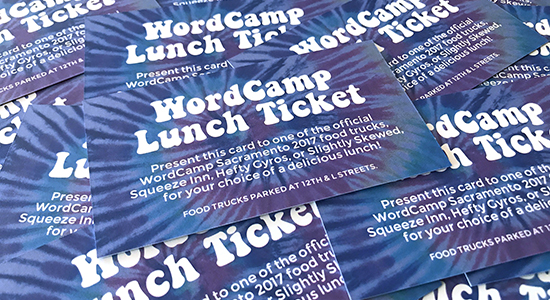
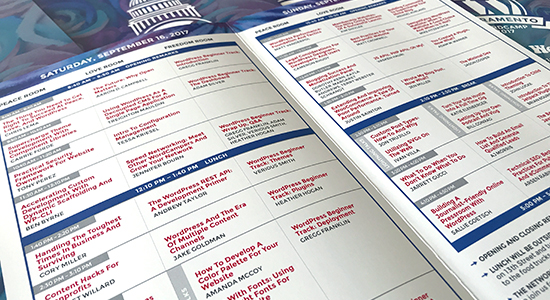
WordCamp Sacramento’s folded event programs featured a branded front cover and a back cover that listed the Gold Level sponsors, the event organizers, and the event volunteers. Inside was the complete two-day event agenda, along with information about lunch and the networking reception.
We used a new printer for the name badges this year and the plastic-like finish was awesome! These name badges were stronger and held up to water and food. Plus, printing the exact same thing on both sides means that no matter what, other attendees can see your name.
Printed lunch tickets were a new expense this year. We needed coupons, vouchers, or tickets that attendees could give the food trucks in exchange for a meal. The food truck catering company would then base our final invoice off the number of tickets collected by the food trucks.
A Smashing Success

We happen to think WordCamp Sacramento was a smashing success! Yes, there were a few minor hiccups, but no event is perfect, and seriously, what more can you ask for at the crazy low ticket price of only $40.00!
This was an incredible weekend of WordPress, learning, networking, food, and fun — and while we’re exhausted, we’re proud of the event and proud of our local community. The Sacramento WordPress Meetup and the larger community have grow tremendously over the last several years and this event embodies everything I have wanted to see for our community.
To all of the organizers, speakers, sponsors, and volunteers, thank you so much for your support and efforts. This event wouldn’t have happened without you.
To all of the attendees, that you for showing up ready to learn, for helping those around you, and for helping make WordCamp Sacramento a fantastic experience for all involved. We’re so happy you came to the event and hope you walked away new connections, new tools and skills, and more WordPress knowledge.
Don’t Just Take My Word For It

Some WordCamp attendees have published recaps of their WordCamp Sacramento experience. Check out what they have to say below, and if if you publish a post about WordCamp, let us know and we’ll add it to this list!
- Sacramento Revealed: WordCamp Sacramento 2017
- WP Simple Pay: Our Trip To WordCamp Sacramento 2017
- WordCamp Sacramento 2017 — Highlights from the Weekend
- Takeaways From WordCamp Sacramento
- WordCamp Sacramento: 3 Takeaways
- The Best Parts Of WordCamp Sacramento
- Five Things You Need to Do After a Conference: WordCamp Sacramento 2017
- WP Tonic: WordCamp Sacramento
- Get Out Of Your Crypt
- WordCamp Sacramento: The time I didn’t have to fly or stay at a hotel to go to WordCamp
Bring On More WordPress!

The Sacramento WordPress Meetup meets on the first Tuesday of every month at the Urban Hive in Sacramento. Throughout the year, our meetup takes on different formats, including:
- One speaker delivering an in depth 40-60 minute talk
- 3-4 speakers each delivering a short, highly focused lightning talk (10-15 minutes)
- Happiness Nights — a hands-on WordPress Help night and co-working night where you can bring your laptop and get hands-on help with your WordPress site
- And we’re introducing a new format: The Great Tip Exchange… stay tuned for more info on that!
The meetup is sponsored by A2 Hosting, which means we also have free pizza and bottled water at every event. Hope to see you there!

Jennifer, thank you so much for all the work you put into this — and to everyone who volunteered. Just the amount of effort you took to get tickets sold is astonishing. It was my first WordCamp, and I can’t wait for the next one.
Jennifer,
Decided that the flight to Sac from Florida would be a bit much, and I needed to stay to greet hurricane Irma. But after reading your recap I realize I really missed out. Hopefully I’ll get back for WordCamp 2018.
Right now I have tickets for WordCamp Orlando scheduled for November. Hopefully it will be a tenth as good as WordCamp Sacramento was.
Lastly I really miss our monthly MeetUp. Haven’t found any WordPress Meetup in the vicinity of West Palm Beach that seems to be functioning.
Hats off to you and the rest of the organizers.
And thanks for all you and others did to aid me on my WordPress journey.
Regards,
John Johnson
Thank you, thank you, a thousand thank you’s! I think you can measure the success of the event by one more metric: the amount of “thank you’s” and gratitude you receive back from the community and you should be receiving many and an abundance.
I marvel over all the details you covered in putting on this event and all the unexpected mishaps you resolved along the way. But most of all, I applaud your community-building efforts and would love to help and support in those efforts in the future.
And just one more thing, your post on Everything You Need to Know About WordCamp was genius and helped alleviate my pre-conference mania and anxiety.
Thank you!
You were too busy for me to catch you for an in person hello, but I wanted to tell you that you ran a GREAT WordCamp. See you in Seattle in November!
Congratulations seems a weak word to express gratitude for the monumental task of organizing a WordCamp. Perhaps “been there, done that” better signifies the depth of my understanding.
Thank you for sharing the details of your experience. I discovered some golden nuggets (snacks at sponsor tables!) and found comfort knowing that t-shirts are a hassle for everyone. (We now order shirts for the number of tickets available and use a formula based on current sales to project sizes.)
Sponsor planning!?! Bless their hearts. I don’t know how their teams can juggle so much traveling.
Well done!! Now get all the rest you need and deserve. Next year will be here in a blink of an eye.
This was the first WordCamp I attended and I was thrilled to learn SO MUCH during the sessions, which I was a volunteer. Everything was thoughtfully organized and I appreciated the opportunity to get a taste of what it means to be a part of the WordPress community. I will be attending next year — the time I spent at WordCamp was incredibly valuable! Thank you Jennifer and your team who went above and beyond to host a well-planned and well-executed event.
Thank you!
Gabrielle